School Blog
More Information About the Coding Class

By Martin Woods
February 17th, 2023
Since rolling out the new coding class last week, we've had many prospective and current parents ask us for more information. The coding class was one of the most requested classes by parents using our homeschool program. The prospect of a coding class was also brought up during several sessions of our Youth Advisory Board, a group of volunteer students who meet by Zoom once a month to give feedback about our program from the student's perspective, advising about improvements to usability, new class ideas, and more.
Before we go over all the material that the class covers, we want to note that this class, like all of our great classes, is included at no extra cost as part of our Homeschool Pro and Afterschool Plus programs. We offer hundreds of classes, electives, and extracurriculars, so your kids are bound to find many classes they are passionate about. All our classes are self-paced and pre-recorded, and can be taken at the student's own schedule with minimal supervision.
Children are naturally motivated to play, and throughout our class, we encourage the young students to explore, discover, and solve problems in imaginative ways. Learning computational tools not only can prepare kids for careers such as computer scientists and engineers, but also develops them as thinkers who can draw on computational practices. Compute programming also heavily relies on mathematical concepts, and this class will help sharpen the kids' mathematical skills as they put them to use through their coding, building a solid math foundation that will help them throughout their school years and beyond. We emphasize creativity, collaboration, and learning. The activities in this class are designed to help young children explore computational thinking notions. No prior coding experience is required for this class.
The class will cover 3 main programming languages:
- Scratch
- Lua (Used in Roblox units)
- Python (Used in Minecraft units)
This class is recommended for ages 9 and up.
The class starts with a simple lesson to demonstrate what coding is, using a fun little game that can be played with pen and paper. After doing that, we waste no time diving right into what the kids were waiting to do all along - the coding itself!
The class will be using Scratch to start getting the kids to code. Scratch is a block-based visual programming language and website aimed primarily at children as an educational tool for programming, with an intuitive drag-and-drop user interface. Even though the Scratch programming language is meant for kids, it boasts powerful features similar to those that are used by advanced programming languages. The instructor will first guide the student on getting to the Scratch website and getting started with the programming environment. Scratch is a free platform. For more information about Scratch, check out their website at https://scratch.mit.edu/
The instructor will then go over all the basics of Scratch, and the student can follow along as they create their own game! Within a few lessons, your kid can use their newly gained coding skills and creativity to write some fun and simple games for their families to try.
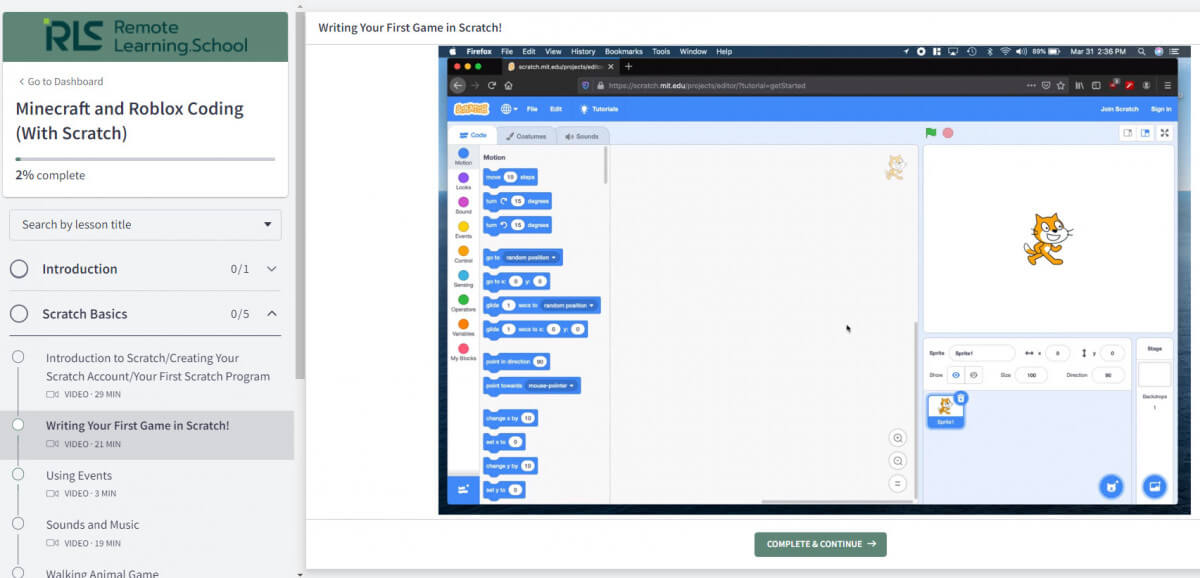
As the class continues into more advance programming concepts such as variables, loops, events, and conditional if-then statements (don't know what some of these terms mean? Don't worry, your kids can explain this to you once they take the class!), your kids will be able to code some more sophisticated games.
All concepts are explained in an easy-to-understand way, and kids can follow along and easily repeat the actions of the instructor shown in the class as they learn to create their programs. They are also encouraged to make their own changes to the code. The student can pause and rewind the class at any time to review concepts as needed.
As they learn about the various programming concepts, they also, even without realizing it, learn a lot of math that will help them be a better math student. For example, they learn concepts that later are used in Calculus, such as programming movement along the X and Y axis. Unbeknownst to the kids, they will actually be practicing and writing advance code operations that are used by software engineers - such as looping within the code, decision-making using if - else - then, different variable types such as strings and arrays. In this class, we will not go too deep about all the inner workings and the science behind those concepts, as this class is meant for school-age students, but the class will instill the foundations that will help them should they want to take college level math and computer science classes later in their life.
But in addition to logic, math, problem-solving, and computational skills, coding their own games is FUN and also makes use of their creativity, as they design fascinating characters and scenarios for their games. Coding games with Scratch can be a fun and educational activity that kids can spend hours on if they'd like, and make games that will make you proud, and that the whole family can enjoy playing.
After learning to code, the class branches into two modules: Roblox and Minecraft, and if your kid is interested in learning to code for one (or both) of those games, they can choose the classes they want. If they don't play Roblox or Minecraft and are not interested, that's fine, as we continue to add Scratch lessons so they can just keep going with Scratch.
With Roblox and Minecraft, we introduce the kids to working with some more complex programming languages such as LUA and Python. LUA is a programming language that is also used for scripting in Roblox, and your kid will learn how to make their own Roblox game.
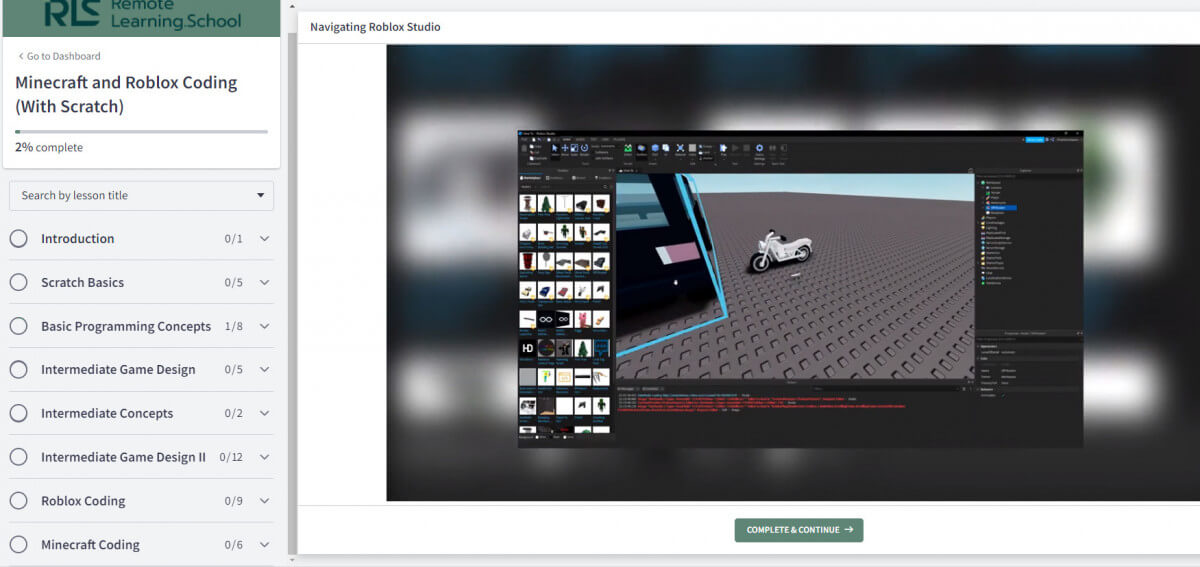
Python is a high-level language that is used to build software and websites and we will be using Minecraft Education Edition to learn the basics of that language.
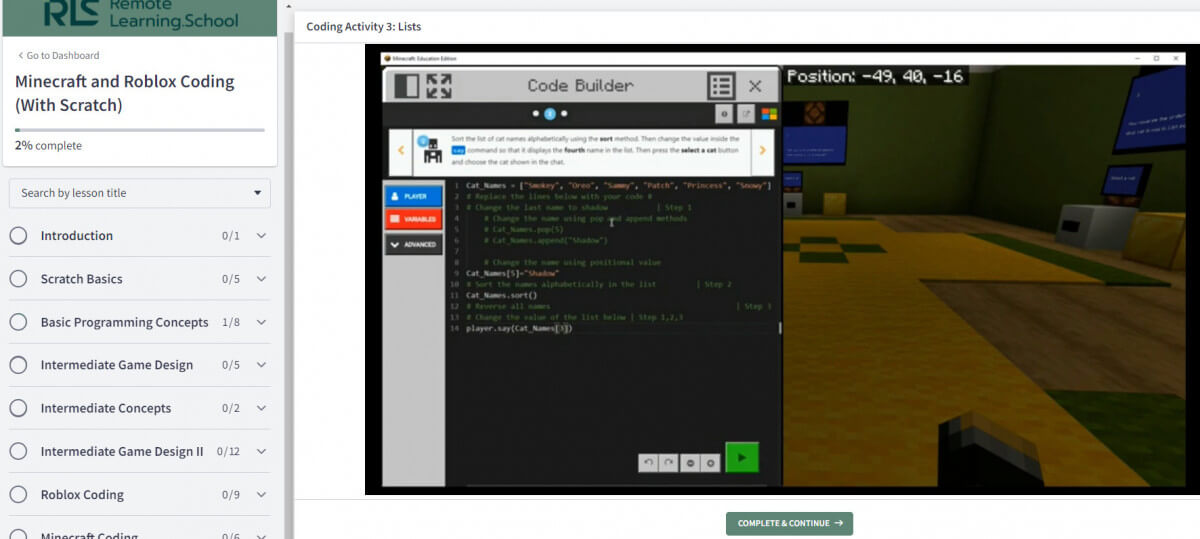
We wish all kids happy coding! To get access to this and our many other classes, you can visit our website at http://remotelearning.school/ to enroll in our online homeschool or online afterschool programs, or contact us if you have any questions.